Supported Devices
Versatile express
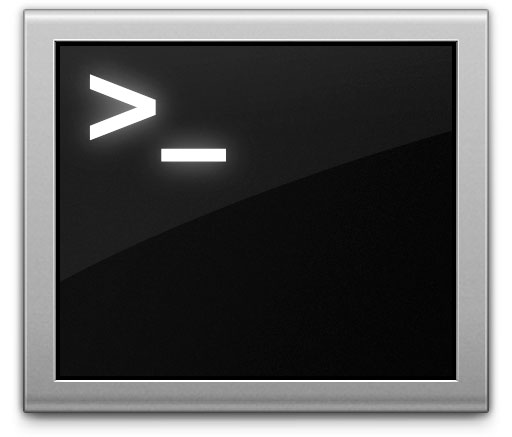 | CPU Information Processor : ARMv7 Processor rev 0 (v7l) processor : 0 BogoMIPS : 756.94 Features : swp half thumb fastmult vfp edsp neon vfpv3 tls CPU implementer : 0x41 CPU architecture: 7 CPU variant : 0x0 CPU part : 0xc09 CPU revision : 0 Hardware : ARM-Versatile Express Revision : 0000 Serial : 0000000000000000 boot.log |
- About this device
- Introduction
- Needed stuff
- Preparation
- Installation
- Configuration
- Additional information
- Links
About this device
The Vexpress platform is a versatile ARM development board family, widely used as a virtual device in QEMU for ARMv7 (Cortex-A9) emulation. It provides an ideal environment for testing, development, and automated builds without the need for physical hardware. CRUX-ARM offers official support for Vexpress, enabling users to run and test ARM distributions efficiently in virtualized environments.
Introduction
CRUX-ARM supports the Vexpress platform via QEMU emulation, allowing users to run, test, and develop for ARMv7 systems in a virtualized, reproducible environment. This makes Vexpress an excellent option for continuous integration, automated builds, and early development work.
Needed stuff
- Kernel
- Kernel DTB
- CRUX-ARM release
Preparation
Before you begin, make sure you have the following:
- QEMU installed on your host system (version 2.0 or newer recommended).
- All the needed files
- Sufficient disk space to create a virtual disk image (at least 2 GB recommended).
Optional:
- A swap file for improved performance during testing.
- Network configuration for QEMU if you need internet access inside the virtual machine.
Installation
- Create a virtual hard disk image:
$ qemu-img create hd.img 2G $ mkfs.ext2 -F -m 0 -b 1024 hd.img
- Prepare the root file system:
$ sudo mount -o loop -t ext2 hd.img /mnt $ sudo rm -rf /mnt/lost+found $ sudo tar -C /mnt -pxvf crux-3.8-armhf.rootfs.tar.xz
Configuration
After deploying the CRUX-ARM root filesystem, it is important to configure several key system files to ensure proper operation and customization of your installation. The following files should be reviewed and edited according to your needs:
- /etc/pkgmk.conf
- Configure build options and package directories for pkgmk, the package building tool.
- /etc/prt-get.conf
- Set up the package management frontend, specifying the ports tree locations and other preferences for prt-get.
- /etc/inittab
- Define system runlevels and configure console access, including serial console settings if needed (e.g., enabling serial login on ttyS0).
- /etc/fstab
- List all filesystems and mount points to be mounted at boot. Make sure your root partition and any additional filesystems are correctly specified.
- /etc/rc.conf
- Set system-wide settings such as hostname, keyboard layout, timezone, and enabled services.
- /etc/network.d/net or /etc/rc.d/net
- Configure your network interface settings to ensure connectivity at boot.
- Edit /mnt/etc/inittab to enable serial login:
T0:23:respawn:/sbin/agetty -L ttyAMA0 9600 vt100
- Configure /mnt/etc/fstab and /mnt/etc/rc.conf as needed for your environment.
- Optional: Create and enable swap:
dd if=/dev/zero of=/mnt/var/swap bs=128K count=1024 mkswap /mnt/var/swap # Swap will be 128 MB; add to /mnt/etc/fstab: # /var/swap none swap sw 0 0
Booting the system
- Booting up
$ qemu-system-arm -M vexpress-a9 -cpu cortex-a9 -m 1024 -kernel zImage -sd hd.img -dtb vexpress-v2p-ca9.dtb -append "rw console=ttyAMA0 console=tty root=/dev/mmcblk0"
Additional information
The Vexpress platform is ideal for CI, automated testing, and development when physical ARM hardware is not available. Kernel and DTB files must match; use the correct zImage and vexpress-v2p-ca9.dtb for your kernel version. You can adjust RAM size (-m) and disk image size as needed. Networking can be enabled via QEMUís virtual NIC options if required.
Links
https://qemu-project.gitlab.io/qemu/system/arm/vexpress.html