Supported Devices
Hackberry
Author/Maintainer
Hugh Lavery
Introduction
The Hackberry is an low cost, high performance open ARM card based on Allwinner A10 (Cortex-A8 1Ghz) which can be used in many ways.
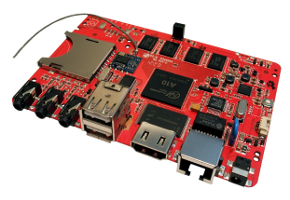 | CPU Information Processor : ARMv7 Processor rev 2 (v7l) BogoMIPS : 1001.88 Features : swp half thumb fastmult vfp edsp neon vfpv3 CPU implementer : 0x41 CPU architecture: 7 CPU variant : 0x3 CPU part : 0xc08 CPU revision : 2 Hardware : sun4i Revision : 0000 Serial : 0000000000000000 boot.log |
Installation
Booting CRUX-ARM from uSD (Prepare media install)
This info is based on http://linux-sunxi.org/Bootable_SD_card, and on the Crux-Arm 3.0 Cubieboard method.
To install the current release we need to setup an uSD card with 2 partitions after cluster 2048 (see http://linux-sunxi.org/Bootable_SD_card#Partitioning for details). The first partition must be vfat formatted, as required for bootloader's stuff. The second partition must be ext2, ext3 or ext4 formatted and will contain the files from the Crux-Arm release and the current kernel modules. A third, swap, partition may be advisable but is not mandatory.
To activate the bootloader we need to write directly to the card with 'dd' command (sdX directly without specifying the partition...no sdXy!):
(1) Download sunxi-spl.bin
(2) Download u-boot.bin
dd if=sunxi-spl.bin of=/dev/sdX bs=1024 seek=8
dd if=u-boot.bin of=/dev/sdX bs=1024 seek=32
Then download the following files into the first (vfat) partition:
(3) Download uImage (see Note)
(4) Download boot.scr
(5) Download script.bin
For the second partition (ext?), download and place these files:
(6) Download crux-arm-rootfs-3.0-cubieboard.tar.xz (last release...this is identical to the Cubieboard rootfs)
(7) Download modules and decompress them tar xJvpf (in second partition / ). (see Note)
Note: In principle the same kernel/modules could be used for the Cubieboard A10 and for the Hackberry, but at the moment (November 2013) the 3.4.61 kernel does not deliver power to the USB ports on the Hackberry (only). The 3.4.43 version is the most recent workable kernel. The kernel/modules were compiled from sunxi-linux tag 3.4.43-t1+.
Configuration
We should setup all the important files: pkgmk.conf, prt-get.conf, inittab, fstab, rc.conf, net ...